McAfee® SiteAdvisor™ Plus goes beyond safe searching and browsing to provide active, real-time, comprehensive protection from sites that can compromise your identity and your PC. Benefit from advanced phishing protection, link checking in e-mails and instant messages, and &rlquo;protected mode’ to disable interaction with dangerous sites.
SiteAdvisor’s safety ratings are grounded in a massive database of test results from millions of automated site visits, download installations, and e-mail registrations. SiteAdvisor™ Plus also adds extra data features which inform you how a download meddles with the inner workings of your PC and whether it will properly and completely uninstall.
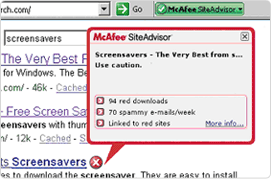
When using popular search engines, McAfee SiteAdvisor Plus’ safety rating appears next to your search results. To see more information about the web site, roll your mouse over any SiteAdvisor Plus safety rating.
How to Get McAfee
1. Click here to go to McAfee
2. Click on Downlaod now button
3. Give your name, email and password so that they can send invoice
4. After that click on online installation button
5. Than Double click McAfee set up installer and do what ever they says
How to Get McAfee
1. Click here to go to McAfee
2. Click on Downlaod now button
3. Give your name, email and password so that they can send invoice
4. After that click on online installation button
5. Than Double click McAfee set up installer and do what ever they says
System requirement
- Microsoft® Windows 2000 with Service Pack 4 (SP4) or higher, Windows XP with Service Pack 1 (SP1) or higher, Windows Vista* and Windows Vista Service Pack 1 (SP1) Personal computer with Pentium-compatible processor 500 MHz or higher and 256 MB RAM or higher.
- Web Browser: Internet Explorer 6.0-7.0
- Minimum Hardware: 400 MHz processor, 128 MB RAM, 10 MB free disk space, and an Internet connection
- Link safety checking works with the following e-mail & instant messenger applications: Microsoft Live Messenger & Yahoo Messenger (latest versions), Outlook 2003 and Outlook Express, Microsoft Hotmail, Microsoft Live Mail, Yahoo Mail (classic and new) and Gmail.


0 comments:
Post a Comment